When you're running a small business, SEO can often feel like a moving target. Algorithms change, competitors evolve, and trends come and go. But the one thing that remains constant is this: search engine optimization is one of the most powerful ways to get found online and grow your business.
This Small Business SEO Checklist for 2025 is designed to give you a clear, practical framework. Whether you're just getting started or fine-tuning your strategy, this step-by-step guide will help you build visibility and improve your SEO strategy, attract more customers, and compete confidently in your market.
Foundation: Analytics, Audits and Goal-Setting
Before you start optimizing, you need to know where you stand. Data is your roadmap. Nearly 92 percent of online experiences begin with a search engine, and although the average small business website converts at around 2.4 percent, local SEO strategies like the ones in our SEO packages can lift that number to over 70 percent. It all starts with setting up the right tools.
Configure Tracking and Baseline Metrics
Google Analytics and Google Search Console are essential tools for tracking your SEO performance and monitoring website progress.
Before you start making changes, it’s important to understand your current traffic and engagement levels. This gives you a baseline to measure the impact of your SEO efforts and identify what’s actually working.
As you implement optimisations, these tools help you track progress over time, spot trends, and see which actions lead to real improvements, whether it’s more visitors, better engagement, or increased conversions.
The best part? Both platforms are completely free and easy to set up. They integrate with your existing website using just a few lines of code.
Google Analytics provides powerful insights into how users find and interact with your website. You can track page views, session duration, user demographics, and conversion events like form submissions or product purchases.
It’s one of the most important tools for understanding your audience and making data-driven decisions that improve results.
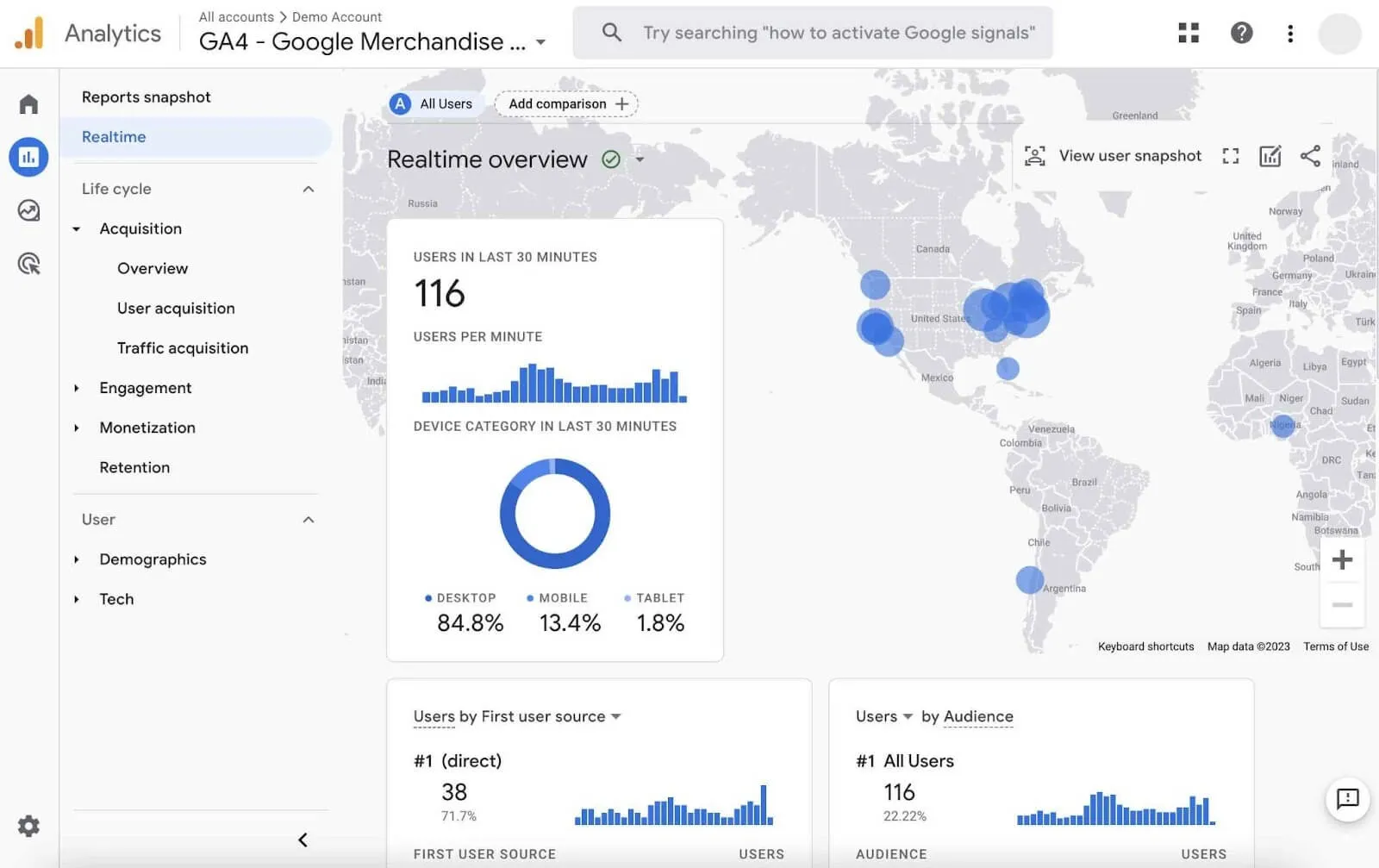
- Use GA4 to track key actions like phone calls, lead form submissions, and purchases
- Segment traffic by source to see what channels are driving results
Google Search Console gives you a behind-the-scenes view of how your site appears in search results. It shows what keywords you're ranking for, how often your pages are clicked, and alerts you to indexing issues or technical errors that might be holding you back.
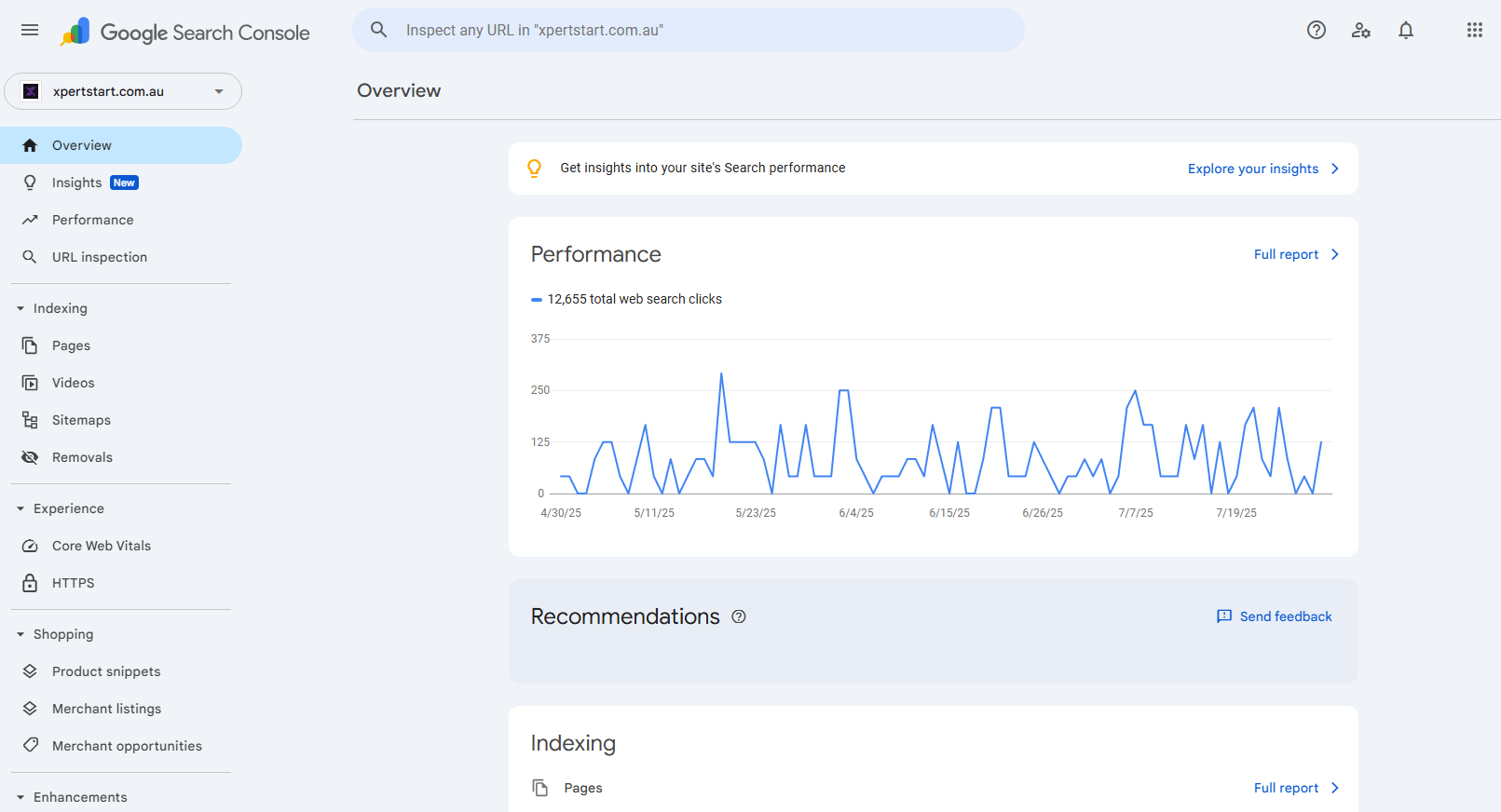
- Use GSC to monitor crawl errors, index status, and performance metrics
Initial Technical and Content Audit
Before creating new content or tweaking pages, audit your current setup.
- Evaluate page speed and Core Web Vitals to uncover performance bottlenecks
- Check that content aligns with user search intent and is up to date
- Assess your backlink profile and identify any spammy links or unlinked brand mentions
Define Measurable Goals
Be specific and align SEO outcomes with business objectives.
- Set numeric goals for organic traffic, lead generation, and visibility
- Determine whether you're focused on national audiences, local customers, or both
- Tie SEO goals to outcomes like bookings, product sales, or quote requests
Technical SEO and Site Architecture
A technically sound website helps search engines crawl and index your pages while also delivering a smooth experience for visitors. Good SEO begins with a solid foundation.
Secure and Crawlable Infrastructure
- Make sure your site uses HTTPS with a valid SSL certificate
- Ensure important pages are accessible via robots.txt and listed in your sitemap

- Use clean, short URLs with keywords separated by hyphens. For example, if your blog title is "Small Business SEO Checklist 2025 (Step-by-Step Guide)", an SEO-optimized URL would be:
/small-business-seo-checklist-2025
Including the main keywords in your URL helps search engines understand what the page is about. It also improves your chances of ranking for those specific terms, while keeping the link structure user-friendly and easy to share.
Optimise Site Structure and Navigation
Your site should be easy to explore.
- Build a logical hierarchy with clear menus
- Ensure every page is reachable in three clicks or less
- Add breadcrumb navigation for context and improved internal linking
Breadcrumbs show users exactly where they are within your website’s hierarchy and make it easier to navigate back to higher-level pages. They also help search engines understand the structure of your site, which can improve indexing and ranking.
There are two common types of breadcrumb navigation, both shown in the example image:
- Location-Based Breadcrumbs: These reflect the page’s position in the site hierarchy (e.g. Home > Computers > Audio Players > Speakers). This type improves usability and gives Google clear signals about the relationships between pages.
- Attribute-Based Breadcrumbs: These appear on filtered product pages and show selected attributes (e.g. Showing 35 in: JBL × Bluetooth ×). While they’re helpful for users during product searches, they also support internal link structure when implemented correctly.
By implementing breadcrumb navigation on your site, you provide a better user experience, reduce bounce rates, and create additional internal links that support your SEO efforts. Google may even show your breadcrumb path in search results, which can improve click-through rates by making your listing more informative.

Structured Data and Schema
Schema markup is specially formatted data you can add to your code to provide search engines with additional information about your page.
- Use JSON-LD to mark up reviews, FAQs, products, and local business info
- Add Local Business schema with your name, address, and phone details
- Test and validate your schema regularly using Google's tools
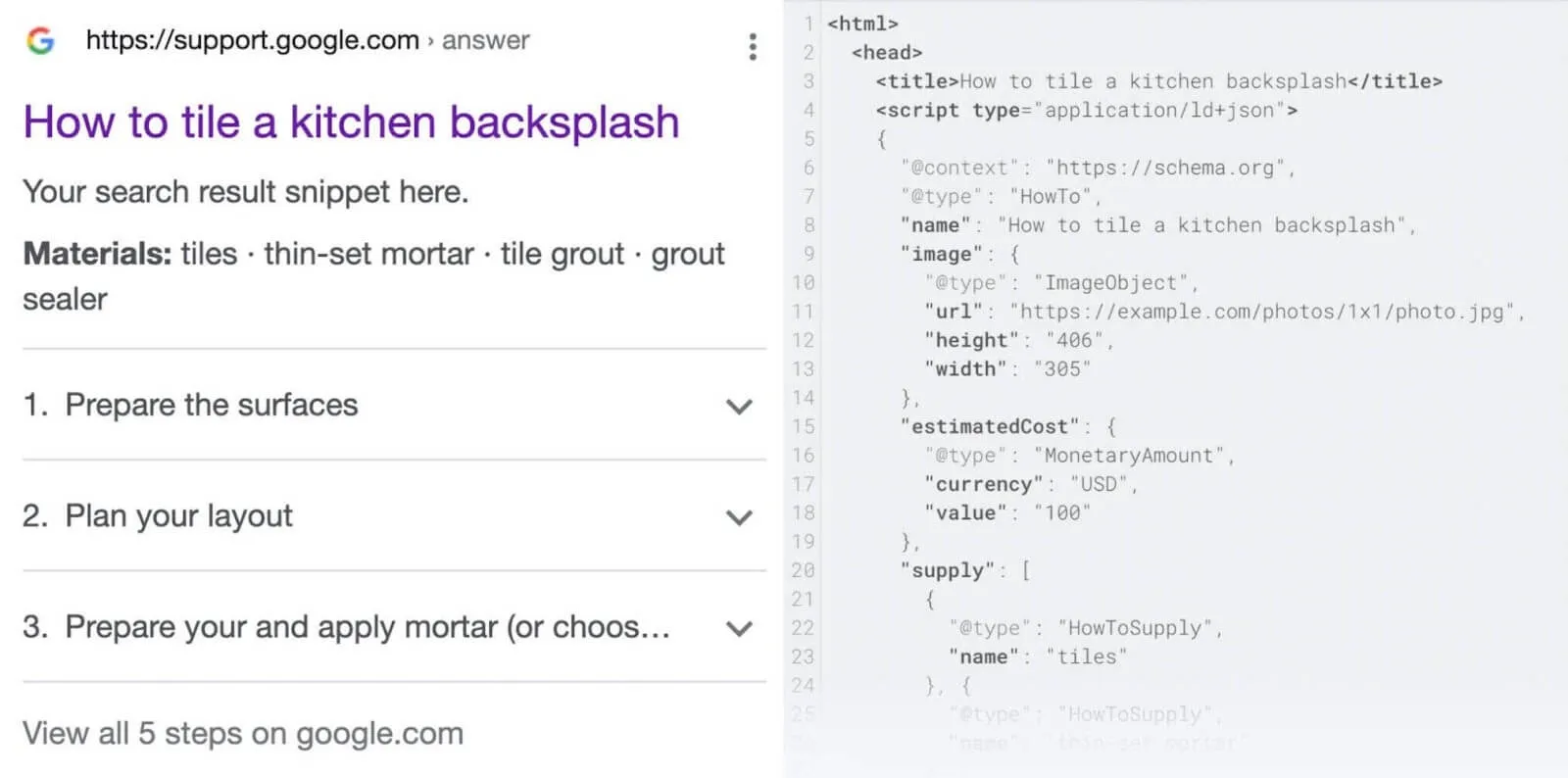
Using schema markup can help your pages appear in special search results called rich results.
Rich results are enhanced listings in Google Search that show extra details like ratings, prices, reviews, or return policies. These elements make your listing more noticeable and helpful to users.
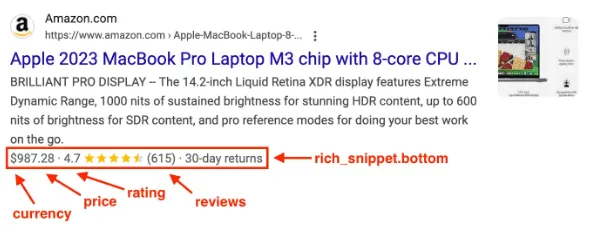
In the example above, Amazon’s product listing includes:
- Price with currency ($987.28)
- Star rating (4.7 out of 5)
- Review count (615 reviews)
- Return policy (30-day returns)
All of this appears because Amazon has implemented structured data using schema markup. This code tells Google what kind of information is on the page, so it can display these extra details directly in search results.
Rich results benefit both users and your business. They give your listing more space in the search results, which pushes other websites lower on the page. This often leads to a higher click-through rate for your content.
If you're publishing product pages, reviews, FAQs, or location details, our Basic SEO Package includes essentials like schema markup to help improve your visibility in search.
Mobile Experience, Core Web Vitals and Voice Search
Google prioritizes mobile-first indexing and fast-loading pages. Make sure your site is fully responsive across all devices. If you need help, explore our web design services built for SEO performance and user experience.
- Improve load times by enabling lazy loading and compressing images. Tools like TinyPNG can help reduce file sizes without losing quality.
- Use PageSpeed Insights to test your site’s performance and identify areas that need improvement.
- Incorporate long-tail keywords and conversational FAQs to make your content more suitable for voice search.
A smooth mobile experience, combined with technical speed and voice-ready content, helps boost rankings and keep users engaged.
Error Handling and Canonicalisation
A clean, well-maintained site builds trust with both users and search engines. Unfixed errors and duplicate content can hurt your rankings and lead to poor user experiences.
- Fix broken links (both internal and external) to prevent dead ends and ensure all pages are accessible. Tools like Screaming Frog make it easy to scan your entire site and identify broken URLs.
- Use canonical tags to signal the preferred version of a page when duplicate or similar content exists. This helps search engines consolidate authority and avoid indexing issues.
- Customize your 404 page with helpful links or product suggestions so users can continue exploring your site instead of bouncing.
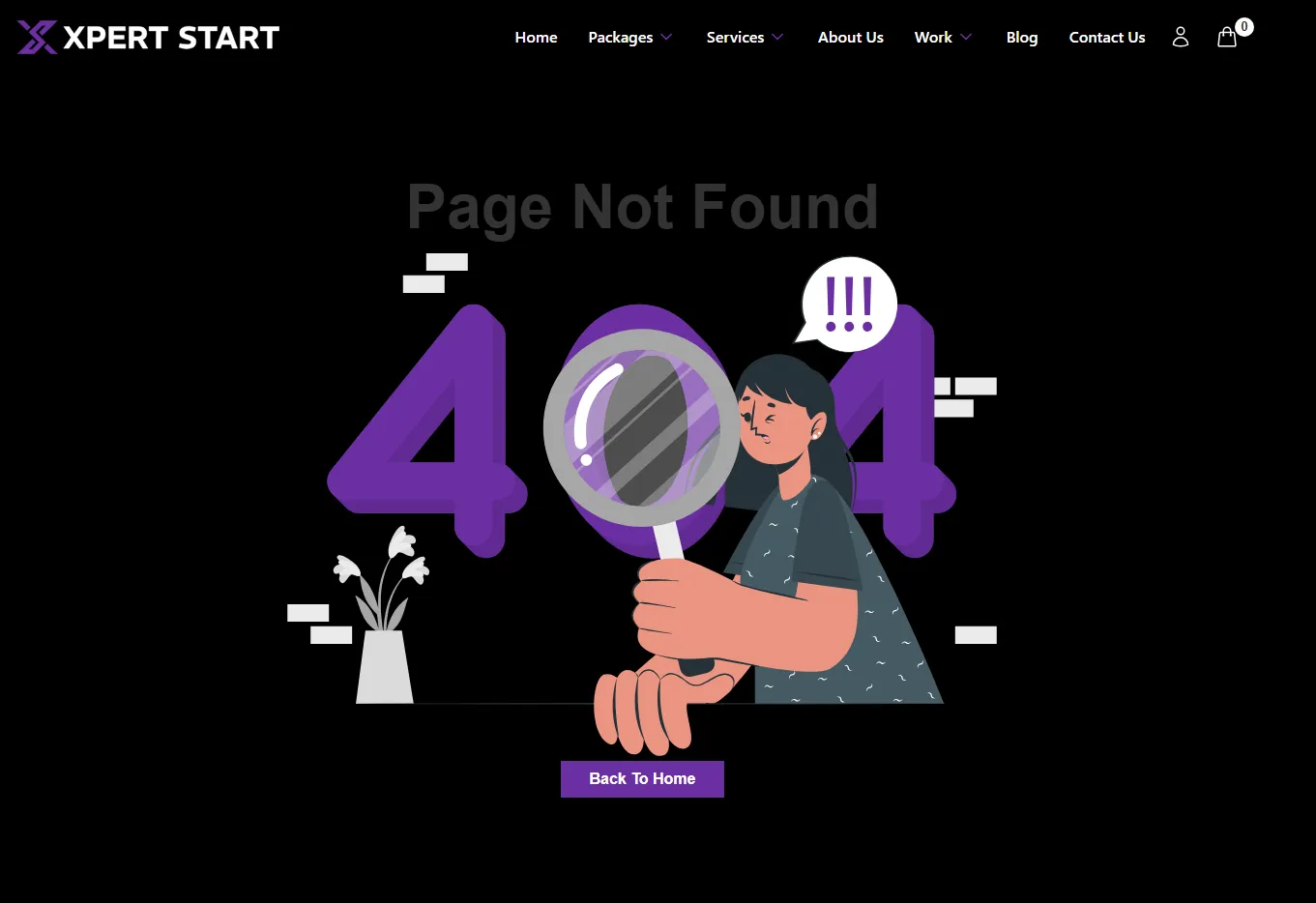
Here’s an example of a branded 404 page that gets the basics right:
It clearly tells the user something went wrong, keeps the design consistent with the brand, and provides a way back to the homepage. While it’s visually engaging, you can improve it further by adding helpful links to top pages, a search bar, or featured content. The goal is to keep users on your site and gently guide them back to something useful.
Keyword Research and Content Strategy
Keywords are more than search terms,they reflect your audience’s intent. The right content strategy helps you meet those needs with timely, relevant answers.
Identify Audience Intent and Pain Points
- Start with what your customers are actually looking for. Use keyword tools to identify informational, transactional, and navigational search terms that reflect different stages of the buyer journey.
- Focus on long-tail keywords to build early momentum. These are more specific, less competitive phrases that often indicate higher intent.
- One simple way to find long-tail keywords is through Google Suggest. Just start typing a keyword into the Google search bar, but don’t press enter. The auto-suggestions that appear are based on real user searches. These suggestions can reveal valuable keyword ideas your audience is already searching for. (example bellow)
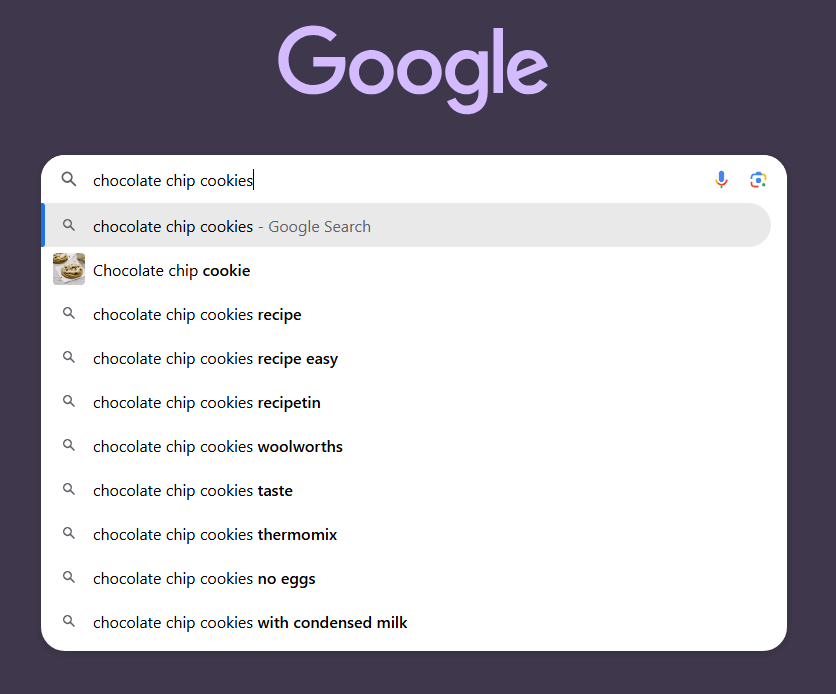
- Make sure your content clearly addresses common pain points and aligns with the intent behind each query. Meeting your audience where they are builds trust and helps improve rankings over time.
Discover Local and Seasonal Opportunities
Think beyond evergreen content.
- Find “near me” and location-based keywords your audience is using
- Align blog content and offers with seasonal demand (e.g. tax time, school holidays)
- Look for keyword gaps by analysing competitors
Build Topic Clusters and a Content Calendar
Create a clear structure for your site and blog.
- Build pillar pages that cover broad topics and link them to more specific blog posts
- Publish consistently, whether weekly or biweekly
- Use case studies and content frameworks found in our Advanced SEO Package to build authority and trust.
On-Page SEO and User Experience
Each page needs to serve both people and search engines. From metadata to media, small tweaks can lead to big improvements in engagement and rankings.
Craft Click-Worthy Titles and Meta Descriptions
Your title and meta description help determine whether someone clicks on your page in search results.
- Include your primary keyword near the start of the title tag
- Keep titles under 60 characters to avoid getting cut off
- Write meta descriptions that clearly explain your value with a subtle call-to-action
Use Structured Headers and Internal Links
Good formatting helps users scan content and keeps Google happy.
- Break up your content with H1, H2, and H3 tags
- Internally link to related services or blog posts to improve crawlability
- Avoid keyword stuffing, use natural phrasing in your anchor text
Optimise for Experience, Expertise, Authority and Trust (E-E-A-T)
Google prioritises content that is not only relevant but also created by people with real knowledge of the subject. This is where E-E-A-T comes in. Experience, Expertise, Authority and Trust are key factors that influence how your content ranks and how users perceive your site.
To improve your E-E-A-T signals:
- Use clear, accurate language and link to reputable sources to support your content
- Add author bios that highlight relevant experience or qualifications, especially on topics like health, finance or legal advice
- Include updated bylines to show that your content is regularly reviewed and maintained
- Refresh top-performing or evergreen content at least once a year to keep it accurate and timely
- Whenever possible, include first-hand experience through real photos, results, quotes or behind-the-scenes insights to add authenticity
Strong E-E-A-T not only helps your site rank better in search results, it also builds credibility with readers and increases trust in your brand Identity.
Media plays an important role in both user experience and SEO, especially on mobile where slow load times can lead to higher bounce rates.
- Compress your images before uploading to improve page speed. Tools like TinyPNG or TinyIMG help reduce file sizes without sacrificing quality
- Use modern file formats like WebP, which load faster than traditional JPEG or PNG images
- Add descriptive alt text to every image so search engines and screen readers understand what the image represents
- Include captions when appropriate to provide context and improve on-page engagement
- Add transcriptions for videos or audio content to improve accessibility and make your content indexable
- Enable lazy loading so images only load when they are about to enter the user’s view. This helps speed up your initial page load
Proper image and media optimisation supports better rankings, improves accessibility, and keeps your visitors engaged longer.
Off-Page SEO and Reputation Building
What others say about your business carries significant weight. Off-page SEO builds trust, authority, and exposure through links, mentions, and social proof.
Build High-Quality Backlinks
Not all links are created equal. High-quality backlinks from relevant, trustworthy websites are one of the strongest signals Google uses to determine a site’s authority.
- Earn backlinks by sponsoring local events, collaborating with nearby businesses, or contributing guest posts to reputable blogs
- Reach out to suppliers or partners and offer testimonials in exchange for a link from their website or partner directory
- Get featured on industry blogs or podcasts by offering helpful insights or sharing your expertise with their audience
One powerful strategy is to reverse engineer your competitors’ backlinks. Instead of starting from scratch, you can discover where their links are coming from and try to earn similar ones.
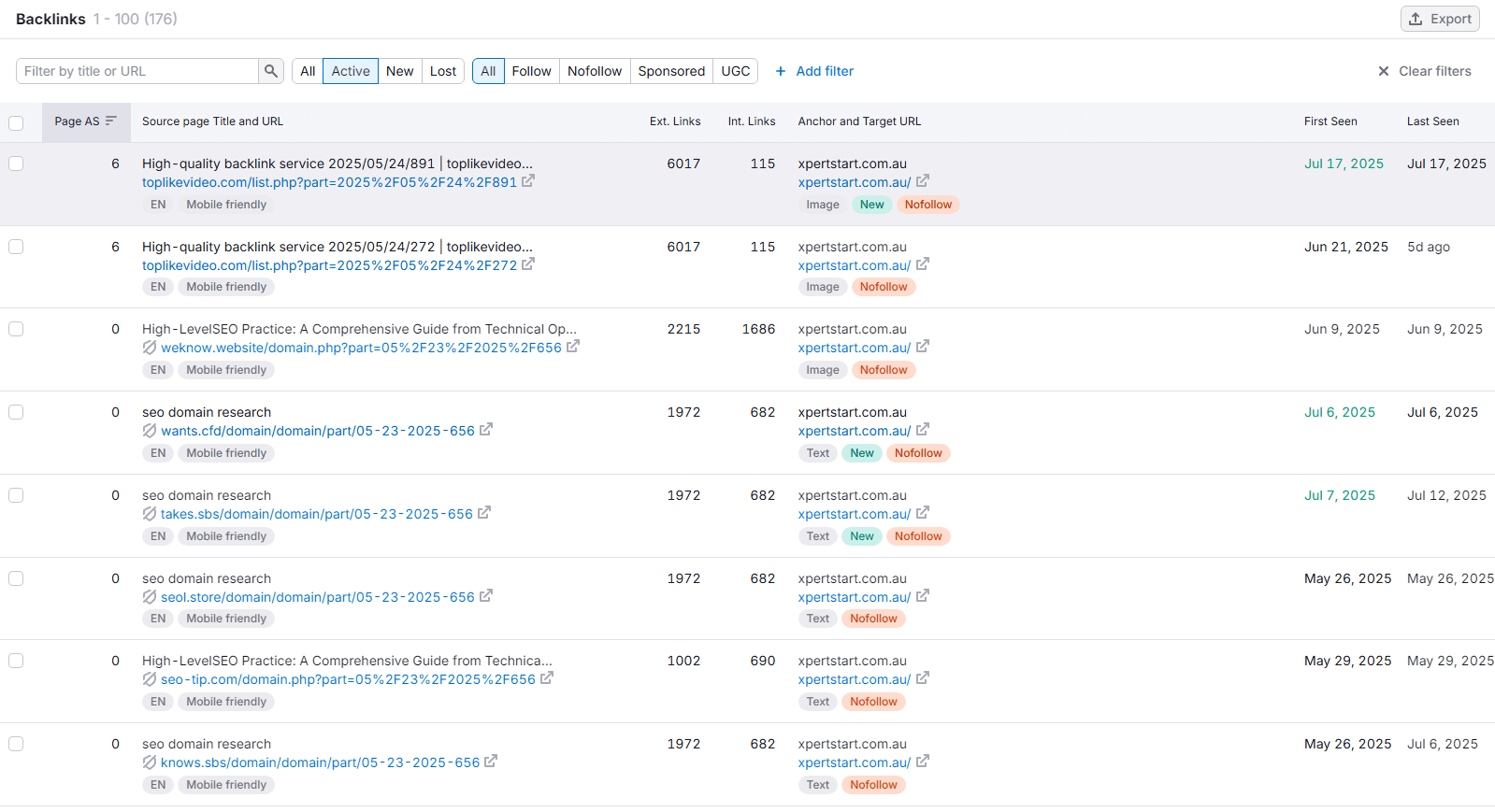
To do this:
- Choose a competitor ranking well in your niche
- Paste their URL into a link analysis tool like Semrush’s Backlink Analytics or use a free tool like Bing Webmaster Tools
- Review the list of websites linking to them
- Identify opportunities where you could contribute content, get listed, or request a mention
This shortcut can save you time and help you uncover backlink opportunities that are already proven to work in your industry.
Cultivate Reviews and Social Proof
Reviews boost both trust and local visibility.
- Ask happy customers to leave reviews on your Google Business Profile and niche directories
- Respond promptly and professionally to feedback
- Use review schema so ratings appear directly in search results
Digital PR and Thought Leadership
Put your business in front of the right eyes.
- Create data-rich studies or industry insights and share them with journalists
- Participate in expert roundups or educational webinars
- Monitor brand mentions and ask for backlinks where appropriate
Local SEO and Online Presence
For businesses with a physical presence, local SEO is essential. It helps you show up when customers search for services near them.
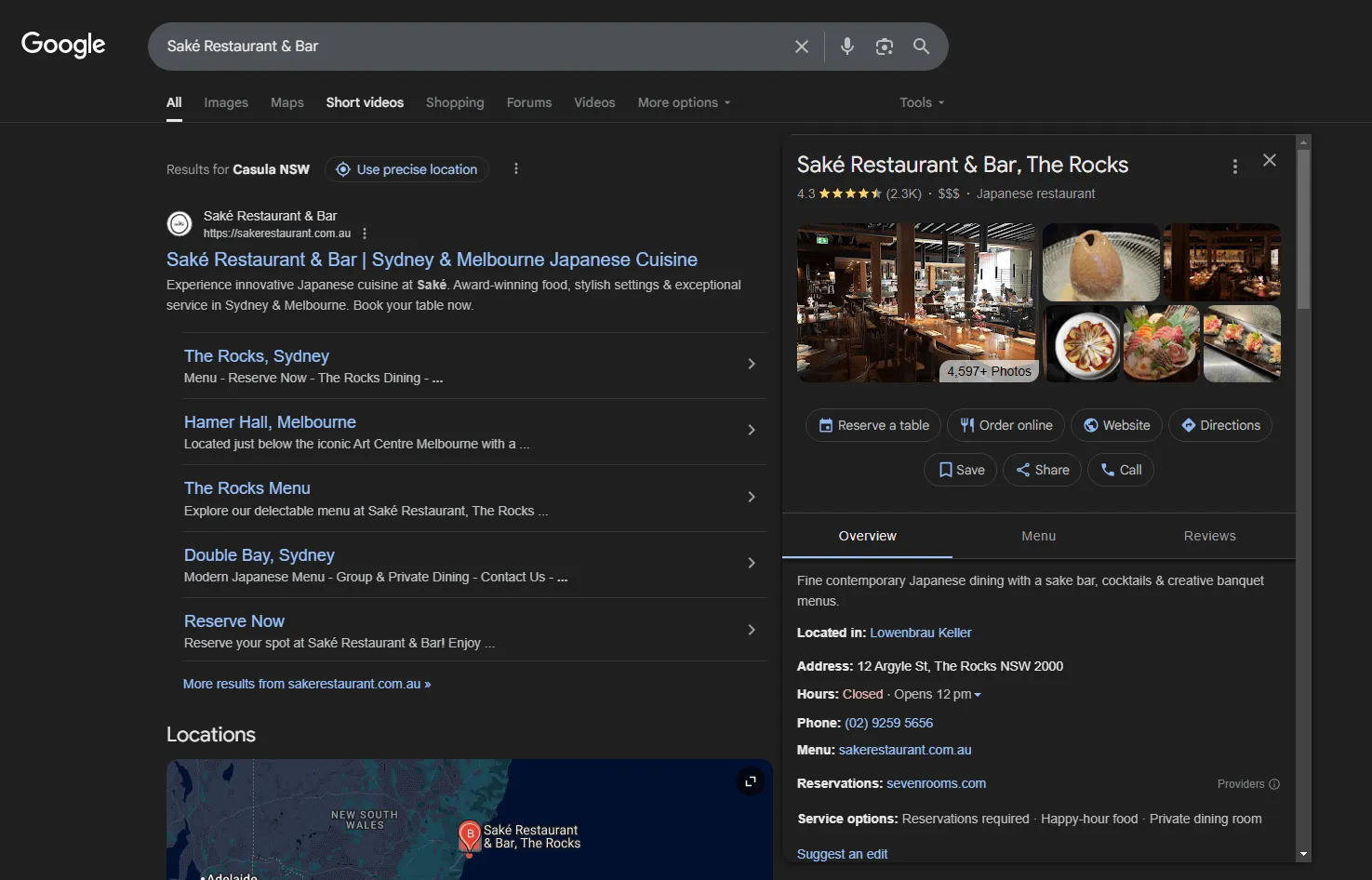
Your Google Business Profile (GBP) is one of the most important tools for local SEO. It helps your business appear in local search results and Google Maps when people are actively searching for services like yours.
- Choose the most accurate primary category for your business and fill out every section of your profile
- Keep your hours, services, and photos up to date so customers always get accurate information
- Add compelling photos that represent your brand, team, products, or completed work. High-quality visuals can increase engagement and trust
- Use posts to share updates, offers, and events directly on your profile. Posting frequently shows that your business is active and builds credibility
Think of your GBP as an extension of your social media strategy. Updating it regularly helps boost visibility and customer engagement. You can use GBP posts to educate, inform, or move potential customers down your funnel.
There are three types of GBP posts you can use:
- Update: Ideal for general news, announcements, or helpful tips
- Offer: Promote time-sensitive discounts or limited-time deals
- Event: Promote upcoming events, launches, or workshops
You should also add all of your products and services into your GBP. For each item, make sure to include a clear and keyword-rich description. Use the main terms you want to rank for so that your listing appears in relevant searches. For example, if you offer “Logo Design Services in Sydney,” make sure those exact keywords appear in the product or service description.
When fully optimised, your Google Business Profile becomes a powerful lead generation tool that works for you 24/7.
Ensure NAP Consistency and Build Local Citations
Search engines cross-check your business details across the web.
- Include your Name, Address, and Phone number in your website footer
- Submit your business to platforms like Yelp, Facebook, Apple Maps, and Bing Places
- Embed a Google Map on your contact page
Use Local Schema and Create Location Pages
Give each service area its own space.
- Create unique landing pages for each location or region you serve
- Add schema to highlight hours, payment types, and reviews
- Include directions and local landmarks to improve user experience
Voice Search and Emerging SEO Trends for 2025
The SEO landscape is changing fast. Adapting early to new technologies gives you a competitive edge.
Optimise for Voice and Conversational Search
People speak differently than they type.
- Answer common questions clearly and conversationally
- Use FAQ schema to increase your chances of being pulled into voice responses
- Focus on fast-loading pages and short, direct answers
Embrace AI and Semantic Search
Google now understands relationships between topics, not just keywords.
- Build content hubs around themes, not just individual terms
- Use your customer data to create personalized, or let our Premium SEO Package help you create high-converting, intent-driven content.
- Stay updated on Search Generative Experience and optimize for featured snippets
Prioritise Sustainability and Inclusive Design
Ethical businesses are being rewarded in both perception and rankings.
- Make your site accessible by meeting WCAG guidelines
- Add captions, alt text, and keyboard navigation support
- Showcase eco-friendly practices and social impact where relevant
Measurement, Iteration and ROI
SEO success is a moving target. Consistent measurement is how you stay on track and make better decisions over time.
Track Rankings and User Behaviour
Understanding user journeys helps you refine your strategy.
- Use third-party rank tracking tools since GA4 and GSC provide limited keyword data
- Analyze how visitors navigate your site and what drives them to act
- Track both macro and micro conversions like quote requests and email signups
Report and Adjust
Set aside time each month to review and refine.
- Use dashboards to compare results to your original goals
- Tackle low-effort, high-reward opportunities first
- Stay aware of Google algorithm updates and adjust as needed
Tools and Resources for Small Business SEO
The right tools can save you time, reduce guesswork, and improve the overall impact of your SEO strategy. Whether you're doing everything yourself or managing a small team, these platforms can help you work smarter and get better results.
All-in-One SEO and Automation Platforms
Get more done without juggling ten different dashboards. All-in-one platforms bring everything under one roof, from research to reporting.
- Use tools like Semrush or Ahrefs for keyword research, competitor analysis, backlink tracking, and site audits
- Look for features that support local SEO, such as heatmaps, review management, and Q&A automation
- Choose a platform that fits your budget and offers helpful support or onboarding resources
Site Audit and Technical Tools
Technical SEO requires regular checkups to keep your site healthy and high-performing.
- Use Screaming Frog or Sitebulb to crawl your site and spot issues like broken links, duplicate content, or redirect errors
- Test your structured data with Google’s Rich Results Test to ensure your schema markup is valid
- Monitor page speed and Core Web Vitals using tools like GTmetrix or PageSpeed Insights
Content and Outreach Tools
Creating great content is just the start. You need to optimise, promote, and measure it effectively.
- Use ChatGPT to brainstorm ideas, outline articles, and speed up content creation — but always review and personalise your final drafts
- Try Keyword Insights to cluster keywords, map intent, and uncover content opportunities with more strategy and less guesswork
- Manage guest posts, email marketing, backlink outreach, or digital PR campaigns using outreach platforms like Smartlead
- Monitor your online reputation and track reviews and mentions with tools like Google Alerts or dedicated review software
Whether you're managing SEO solo or with a small team, the right mix of tools can help you stay organised, uncover opportunities, and get real results without burning out. Start simple, then scale as your business grows.
Conclusion
The Small Business SEO Checklist for 2025 is more than a to-do list. It's a strategy for visibility, growth, and long-term results. With a strong technical foundation, thoughtful content strategy, and a focus on user experience, your business can compete at any level.
SEO may feel overwhelming at first, but small steps add up fast. Stay consistent, measure your results, and adjust as you go. And if you’re ready to accelerate your growth, we’re here to help you implement the strategy that fits your goals.
Contact our team today to start turning searches into customers.



